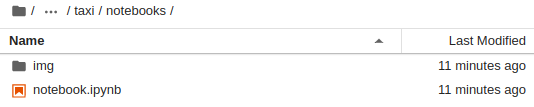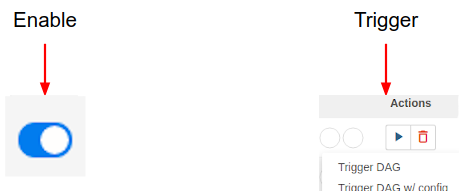TFX Airflow Tutorial
Tutorial
环境要求
- Linux/MacOS
- Python 3.9 及更高版本
- Virtualenv
- Git
环境配置
cd
virtualenv -p python3 tfx-env
source ~/tfx-env/bin/activate
mkdir tfx; cd tfx
git clone https://github.com/tensorflow/tfx.git
cd ~/tfx/tfx/tfx/examples/workshop/setup
./setup_demo.sh
创建流水线框架
1. 打开一个新的终端窗口,在该窗口中执行下面的命令,启动 airflow 管理服务
# Open a new terminal window, and in that window ...
source ~/tfx-env/bin/activate
cd
airflow users create --role Admin --username admin --email admin --firstname admin --lastname admin --password admin
airflow webserver -p 8080
2. 打开一个新的终端窗口,在该窗口中执行下面的命令,启动 airflow 调度服务
# Open another new terminal window, and in that window ...
source ~/tfx-env/bin/activate
airflow scheduler
在浏览器中:
打开浏览器,然后转到 http://127.0.0.1:8080
DAG 操作
登陆管理平台,用户名:admin, 密码:admin
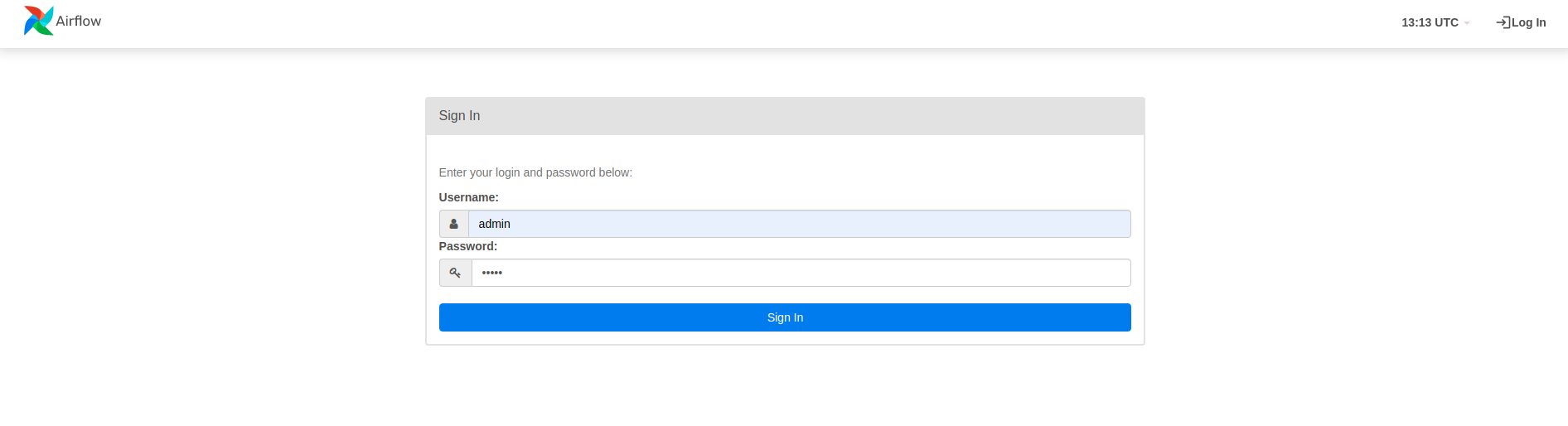 运行 taxi 流水线
运行 taxi 流水线
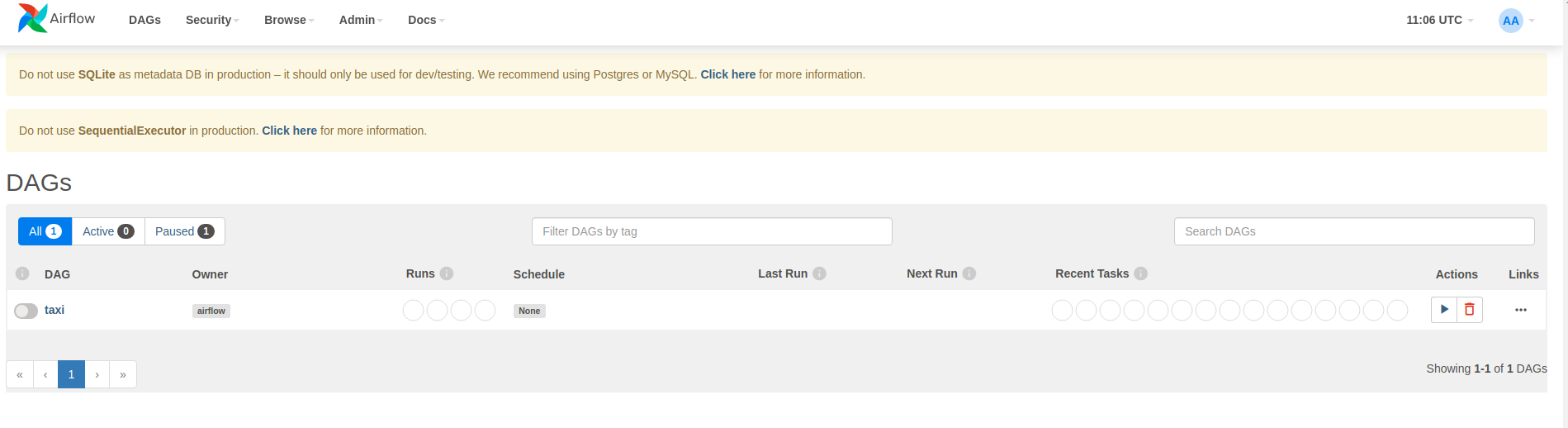
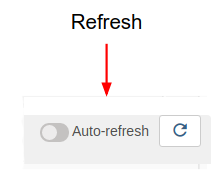
3. 流水线执行完成后,打开一个新的终端窗口,在该窗口中执行下面的命令,打开对每个组件进行性能分析的 notebook
# Open yet another new terminal window, and in that window ...
# Assuming that you've cloned the TFX repo into ~/tfx
source ~/tfx-env/bin/activate
cd ~/tfx/tfx/tfx/examples/workshop/notebooks
jupyter notebook